- Home
- Support
- Activate Now
- DISH Network Check Switch Procedure
DISH Network Check Switch Procedure
ATTENTION: DISH has discontinued use of satellite 129.
Programming from satellite 129 has been transferred to satellites 110 and 119. Until a software fix is released, after scanning for satellites, your DISH receiver will show “All Satellites Not Found.”
Select “View TV” or "Save" to continue watching your favorite channels.
Your DISH Network receiver must receive a Check Switch:
- Before receiver activation
- When connecting to a different satellite dish
To begin please ensure that you have the satellite connected to the receiver before you power on the receiver. Once power is applied the receiver will take a few minutes to power cycle, when this is completed press the menu button on your remote and this screen will appear. Select “System Setup”
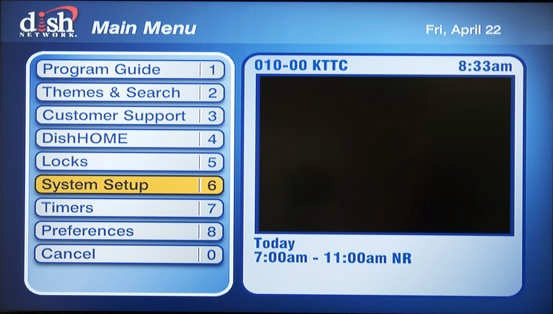
From the next screen please select “Installation”

From the next screen please select “Point Dish”

From the Point Dish screen please select “Check Switch” Note: A message may pop up indicating that the receiver is checking for available satellites please wait for this box to disappear before making selection.
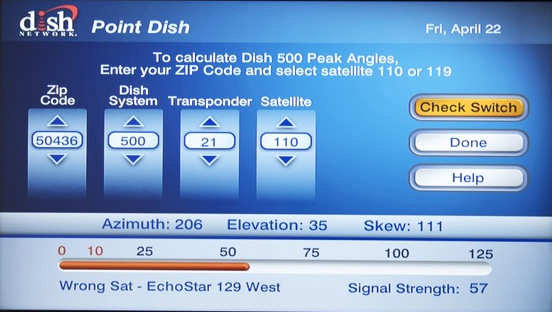
From the Installation Summary screen please select “Test”
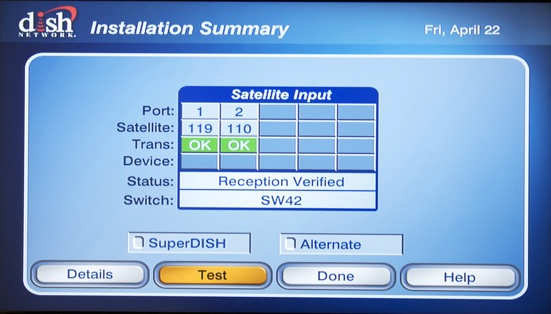
Once the Check Switch test has started please wait for the series of tests to be completed this may take up to 5 minutes.
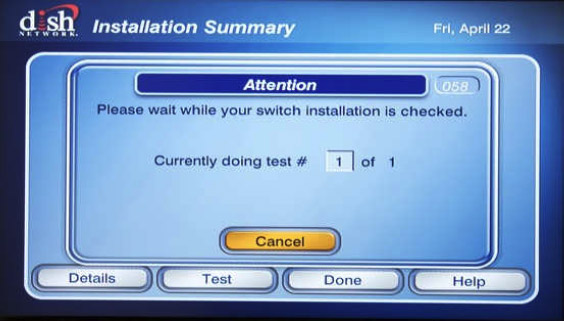
Once the test has been successfully completed you will see the above screen indicating and confirming your signal reception to the appropriate satellites. Please select “ Done”
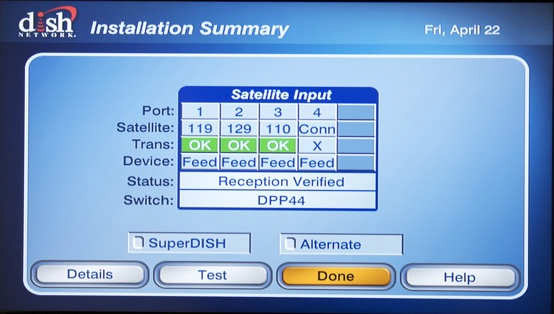
Please allow your receiver a few minutes to lock on to and verify satellites as indicated by the green status bar on the bottom of the screen. Select “ Done”.
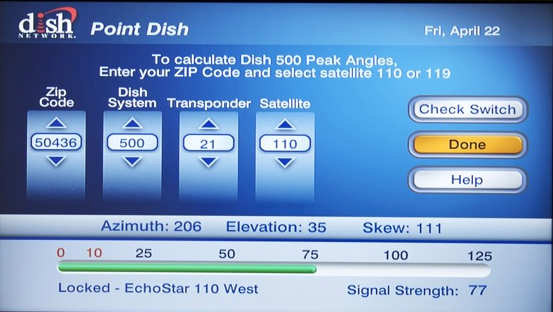
With the previous steps successfully competed select “Yes” This will start the process in which your receiver will receive a software update which is necessary for the receiver to have full functionality.
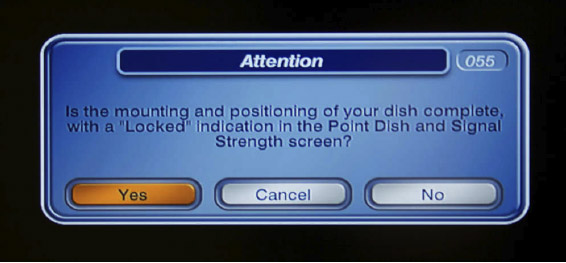
As indicated by the above screen the software download process has begun and may take anywhere from 5 to 10 minutes. It is very important that you do not disturb or power off the unit during this process. Doing so can cause a system reboot which can take 20 to 60 minutes.
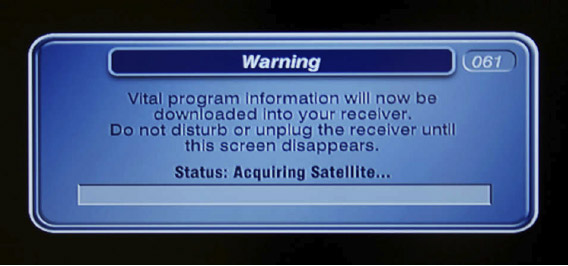
Once the download has completed the receiver’s memory will be programmed as indicated above. This process may take anywhere from 5 to 10 minutes and once completed your receiver will power cycle itself bringing you to the screen below.
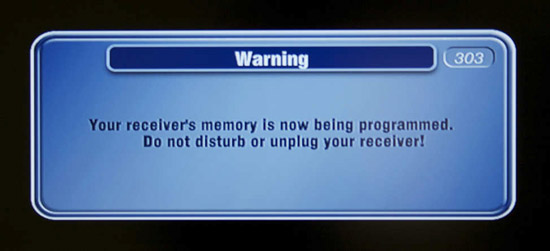
On this screen you will see that your receiver is acquiring satellite signal. This process may take anywhere from 5 to 10 minutes to complete.
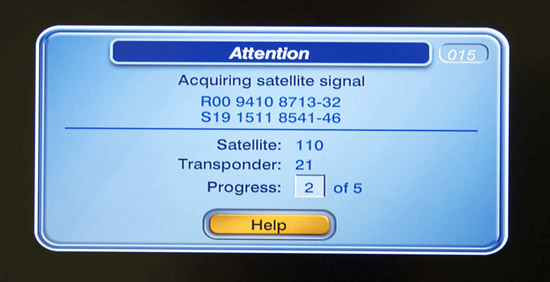
Congratulations! Your Dish Network receiver is now ready to be activated we hope you enjoy your service!
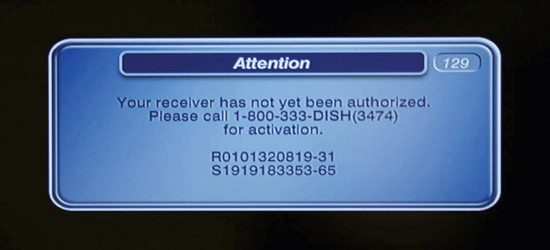
Warranty Information & Return Policy
DISH Network Set-top Return Policy:
Within 30 days you may return your DISH Network Mobile Set-top box to DISHFORMYRV.COM only if it is unopened and unactivated. A refund will be applied to the card used to purchase in the amount of the merchandise less a 15% restocking fee. Activated set-top boxes can only be returned for replacement if defective.
- DISH Network receivers carry a 1 year (365 day) warranty beginning from the date of initial activation. Warranty only covers manufacture defects only. Defects arising from misuse of the product, will not be covered by the products warranty.
- DISH Network Receivers under warranty will be exchanged for the same type as the defective equipment (like-for-like)
Winegard Satellite Antenna Return Policy:
Contact Winegard Technical Service at 1-800-788-4417 for any Winegard Product related issues. Please do not contact DishForMyRV.com
Within 21 days of receipt for your order, you may return:
- Any item in its original condition. The item cannot be disassembled or damaged by incorrect installation. We are not responsible for installation errors.
- Product returns that are returned for credit will be subject to a 10% restocking fee. Special-order products are not returnable.
*For full warranty information please visit DishForMyRV.com
